This game was created using Google Sheets and is based on the popular game Cards Against Humanity. They were designed to develop awareness and poke fun at Agile practices, as the questions and answers can be rather irreverent.
Playing the game with an Agile team provides an enjoyable, low-consequence environment to try out new ideas and explore new modes of interaction. If you’ve ever played Cards Against Humanity or Apples to Apples, you will love Cards for Agility and Cards Against Agility (See post here.)
This game provides a great way for Agile teams to interact and learn through gameplay. Either game can also be used as a tool to generate a fun and interactive retrospective.
Timing:
The game takes from 30-90 min to run, depending on the number of rounds played.
Materials:
This game is designed for multiple players to participate simultaneously from their own computers. Prior to starting the game, all team members and the facilitator log into the video collaboration tool of choice (Skype, WebEx, Microsoft Teams, GoToMeeting, Zoom, etc.) and join the meeting invitation sent by the facilitator so everyone can hear, and where available, see each other.
Instructions:
Facilitator saves a copy of the Virtual Cards Against Agility
Note: The landing page of the above link is “View Only”. Save a copy of the game to your Google Drive account by selecting “File” in the menu bar, then select “Make Copy” in the File drop-down. .
Facilitator will need a “Google” email address or account to be able to do this. If you do not have an account, see the new account creation with Google here.
Once a copy of the game has been saved, the facilitator then adds the names of the team members and clicks the Add Player button next to each player’s name. Doing so generates a new tab for each player to participate in the game.
Facilitator will then select the tab for each player and forward the URL for that player to each team member. This will allow them to enter their own answers to the game.
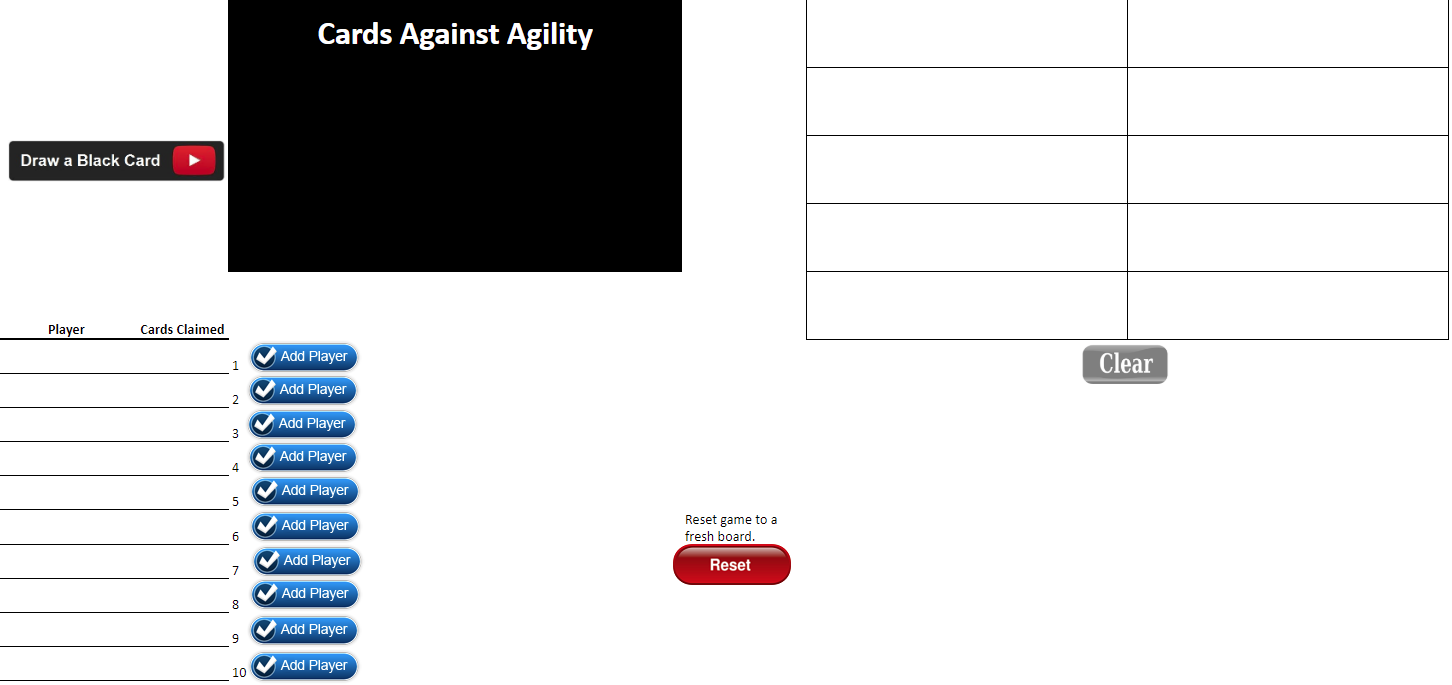
The facilitator next clicks the Draw a Black Card button to present the players with a scenario selected randomly from a databank of scenarios.
At this point, each player navigates to their respective tab via a URL provided by the facilitator above. They will see a screen as shown below, then click the Get All Cards button to load a set of 10 potential responses to the scenario, drawn randomly from a data bank of responses. Each player selects a response by clicking one of the Play this Card buttons. If a player doesn’t like any of the potential responses, the Get All Cards button can be clicked to generate a new random set of 10 responses.
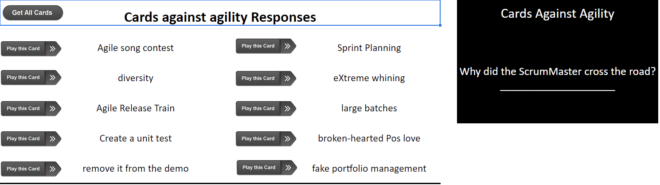
The facilitator displays the main playing tab to the team, shown again below, in the video collaboration tool. As players select responses, they appear in the grid to the right of the scenario. When all the players have selected a response, the facilitator chooses the winning response, which may be the best answer or the most irreverent one, per the facilitator’s choice. The player’s winning responses are kept track of by incrementing the number in the Cards Claimed column next to the player’s name. Game play continues for as many rounds as the team chooses to play.
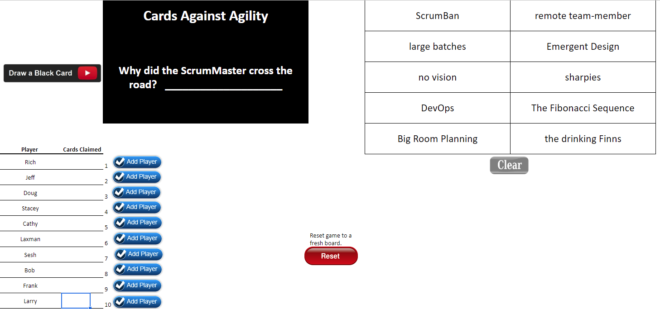
A variation of the game consists of having the team members rotate into the facilitator role.
Learning Points:
This game is designed to bring your more mature Agile team together using a sarcastic and fun way of learning about Agile terms and ideas.
By asking the team members “WHY” they chose a given answer, it will provide you, as the facilitator, insight into the team’s understanding of the challenges they are facing or what issues they may be having. This is a great conversation starter and allows the team to drop their guard down and open up to help them improve.
It is this lighter focus that separates the “Cards Against Agility” and the “Cards For Agility” game. While similar in nature, the latter is intended for more mature teams that are looking for a break from the routine.
Attribution

Cards for Agility by Doug Husovsky, Rich Stewart, Jeff Schlaver is licensed under a Creative Commons Attribution-NonCommercial-ShareAlike 4.0 International License.
Based on a work at https://docs.google.com/spreadsheets/d/1Fx2OIXH74n2K9Ra01Q1_K5Fe6txdFTMlhDmpFQC0_ag/edit#gid=257668333.
Permissions beyond the scope of this license may be available by contacting Doug

This seems like a great interactive game. I am trying to follow instructions as provided on the spreadsheet and the following is unclear “I don’t understand – at any point in time, players can discard white cards that they don’t understand. But, there is a price. That player must confess why he/she doesn’t understand to the group. This will gain the player 2 Agility points!” – Do they just state out loud they do not understand or is there a mechanism/button to discard the white cards that they don’t understand?
The thinking was to to encourage conversation when a participant is unclear on the concepts being presented. They would on their own call out that the cards did not make sense to them.
[…] Playing the game with an Agile team provides an enjoyable, low consequence environment to try out new ideas and explore new modes of interaction. If you’ve ever played Cards Against Humanity or Apples to Apples, you will love Cards for Agility and Cards Against Agility (See post here http://tjr.a54.mywebsitetransfer.com/2019/02/virtual-cards-for-agility/.) […]